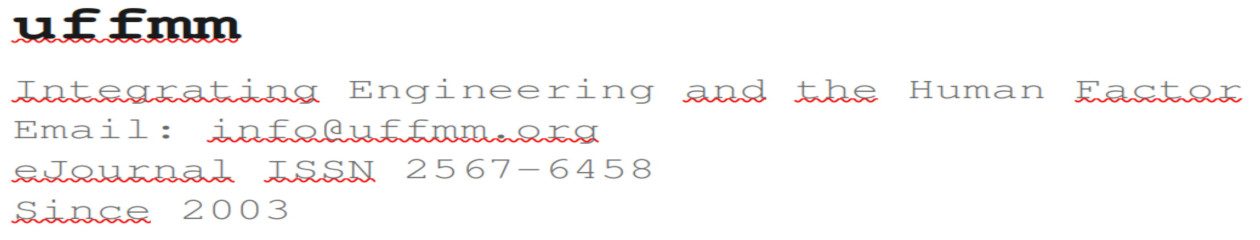eJournal: uffmm.org, ISSN 2567-6458,
First: April 1, 2019
Last: October 21, 2020
Email: info@uffmm.org
Author: Gerd Doeben-Henisch
Email: gerd@doeben-henisch.de
CONTEXT
This python programming section is part of the uffmm science blog..
OBJECTIVE
The context of this small initiative ist the Distributed-Actor-Actor Interaction (DAAI) paradigm described in this blog. For this AAI paradigm one will need an assisting software to manage real problems with real people. In principle this software can be realized by every kind of programming language. Which one will be used for the planned overall software service will be decided by those groups, which will do the final job. But for the development of the ideas, for an open learning process, we will use here the programming language python 3. To get a first understanding of the main programming languages and the special advantages and disadvantages of python 3 compared to python 2 and to other important languages see the short overview here 2019-03-18 in apenwarr or chapters 1-2 from the excellent book by Lutz mentioned below.
VISION
There are many gifted young people around who could produce wonderfull programms, if they would find a ‘start’, how to begin, where to go from here… sometimes these are friends doing other things together — like playing computer games 🙂 — why not start doing programming real programs by themselves? Why not start together some exciting project by their own?
If they want to do it, they need some first steps to enter the scene. This is the idea behind this vision: getting young people to do first steps, helping each other, document the process, improve, making nice things…
CONTRIBUTING POSTS
Here is a list of posts which can support the Co-Learning Process.
The Komega SW-Project
See for details the ‘Case Studies Section‘ of this blog.
The most recent post is on top.
GENERAL REMARK
This code is completely experimental! The only intention is to show how the ideas of the theory are working, because for most people the theory is too complex to be easily understood. That’s normal life: as complexity and innovation is raising the understanding is going down …
- From minimal to basic, first step: multiple state descriptions and multiple rule documents can be unified for simulation. (last change: Oct 21, 2020)
- New complete minimal version with two test examples in German and in English (last change Oct 15, 2020)
- New Class Simulation. The first simple simulation mode is now possible. (Last change: September 16, 2020)
- New Class ‘Storage’ to allow storing and loading of documents. This will be needed for the simulator. (last change: Sept 14, 2020)
- New Class ‘Xrules’ for the change rules. Allows the editing of first very simple rules (the development of the x-rules will be in the future an ‘infinite’ story …)(last change: September 13, 2020)
- Generalized Class ‘Publish’ for all inputs and outputs (with regard to the implementation later on a web server with an interactive webpage)(Last change: September 12, 2020)
- The Class ‘Editing S’: Collecting information for the actual state. (Last change: September 12, 2020)
- The Class ‘Problem’: Getting first information. (last change: September 11, 2020)
- Classes only ...: Overview of the program and collecting console-output in classes too (the real interaction will be with an interactive website). (last change: Sept 11, 2020)
- Some first lines of code: Overview of the program (last change: September 6, 2020)
New Series, from scratch
(The most recent post is on top)
-
- STARTING WITH PYTHON3 – The very beginning – part10: Using the git system: For the further development of our first demo we have started a simple server with a git system. All the upcoming work will use this. Attention: the server ha changed! Look for a new presence in a few weeks under the address epolitics4you.org (Last change June-21, 2020)
- STARTING WITH PYTHON3 – The very beginning – part 9: In part 9 the concept of a simple virtual world has been re-analyzed with the conceptual framework of the AI paradigm thereby enabling a first encounter of the AAI paradigm with the python programming language. It is a complete, working program, nevertheless still simple. In the next posts this will be further extended.
- STARTING WITH PYTHON3 – The very beginning – part 8: In part 8 the world cycle is started. In this post it is described how one can manage the energy level of all important objects. In case of the actors these will be removed from the grid and from the actor list when they reach energy level <1. Thus, there is real death in this simple world. To survive you must be able to survive. This points to the mystery of life in this universe…
- STARTING WITH PYTHON3 – The very beginning – part 7: Continuation of editing the 2D virtual world as a grid. A major improvement is the automatic collection of all objects according to their types from the grid as well as the automatic association with individual object values including an individual ID. Thus with only one line one can manage the layout of a whole world filled with individual objects and actors… you will see.
- STARTING WITH PYTHON3 – The very beginning – part 6: Editing a 2-dimensional virtual world in a grid format for further experiments. Yes, from this post onward I start to develop a complete virtual world (2D) with actors having an increasing amount of artificial intelligence (AI) built in, not only machine learning (ML), but also more and more a cognitive architecture (CA) enabling real semiotic machines (SM).
- STARTING WITH PYTHON3 – The very beginning – part 5: More strings, sequences, control-statements exemplified with a simple input-output actor which shows some creativity… and some glimpse of cognitive entropy.
- STARTING WITH PYTHON3 – The very beginning – part 4: Introducing strings and some operations with them. The examples are embedded in a small python program simulating a simple input-output actor which is completely deterministic.
- STATING WITH PYTHON3 – The very beginning – part 3: Introducing first data types and operations with them. From this post onwards I am using only the windows powershell, an ordinary editor (notepad or notepad++), and python activated from the windows powershell. This is all you need :-). By the way: transferring the used files to Linux — I am using the distribution ubuntu 18.04 LTS — you can work directly without any changes. Instead of the windows powershell you have in Linux your standard systems terminal, calling python you can distinguish between ‘python’ (2.7) ‘python 3’ (3.6), and there are many good editors (I am using jPad, but there are many more). That’s it. Thus you can switch between Linux and windows 10 without any problems.
- STARTING WITH PYTHON3 – The very beginning – part 2: Continuing with the additional option to use the IDLE tool. … and some more little things.
- STARTING WITH PYTHON3 – The very beginning – part 1-V2 : This post is a re-writing of the first version for the introductory part to the windows 10 environment. The python coding examples have not been changed. The first version STARTING WITH PYTHON 3 – The very beginning: is still available.
Older Series, using WinPython with Spyder
- SIMPLE PROGRAMMING ENVIRONMENT WITH PYTHON-SPYDERThis post describes how to get python 3 and an integrated editor to produce programming code.
- Example python3: pop0 – simple population program: a possible first step in programming after having installed the winpython-environment with the integrated editor ‘spyder’.
- Example python3: pop0d – simple population program A continuation of the preceding post introducing some more elements (and an example with real data from the UN).
- Example python3: pop0e – simple population program : In this version one can store the data of the simulation in a file which includes in its file name the time as well as the used br-dr-values.
- Example python3: popShow0 – simple file-reader: This small program allows the opening of a file browser to select a file according to its filename. Then the program reads this file and makes a formatted output.
More posts will follow in a random order depending of the questions which will arise or the ideas someone wants to test.
REFERENCES
There is a huge amount of python books, articles and online resources. I will mention here only some of the books and resources I have used. The following is therefore neither complete nor closed. I will add occasionally some titles.
- Mark Lutz, Learn Python, 2013,5th ed.,Sebastopol (CA), O’Reilly
- Mark Lutz, Programming Python, 2011, 4th ed., Sebastopol (CA), O’Reilly
- To get the sources: https://www.python.org/
- Documentation: https://docs.python.org/3/
- Python Software Foundation (PSF): https://www.python.org/psf-landing/
- Python Community: https://www.python.org/community/